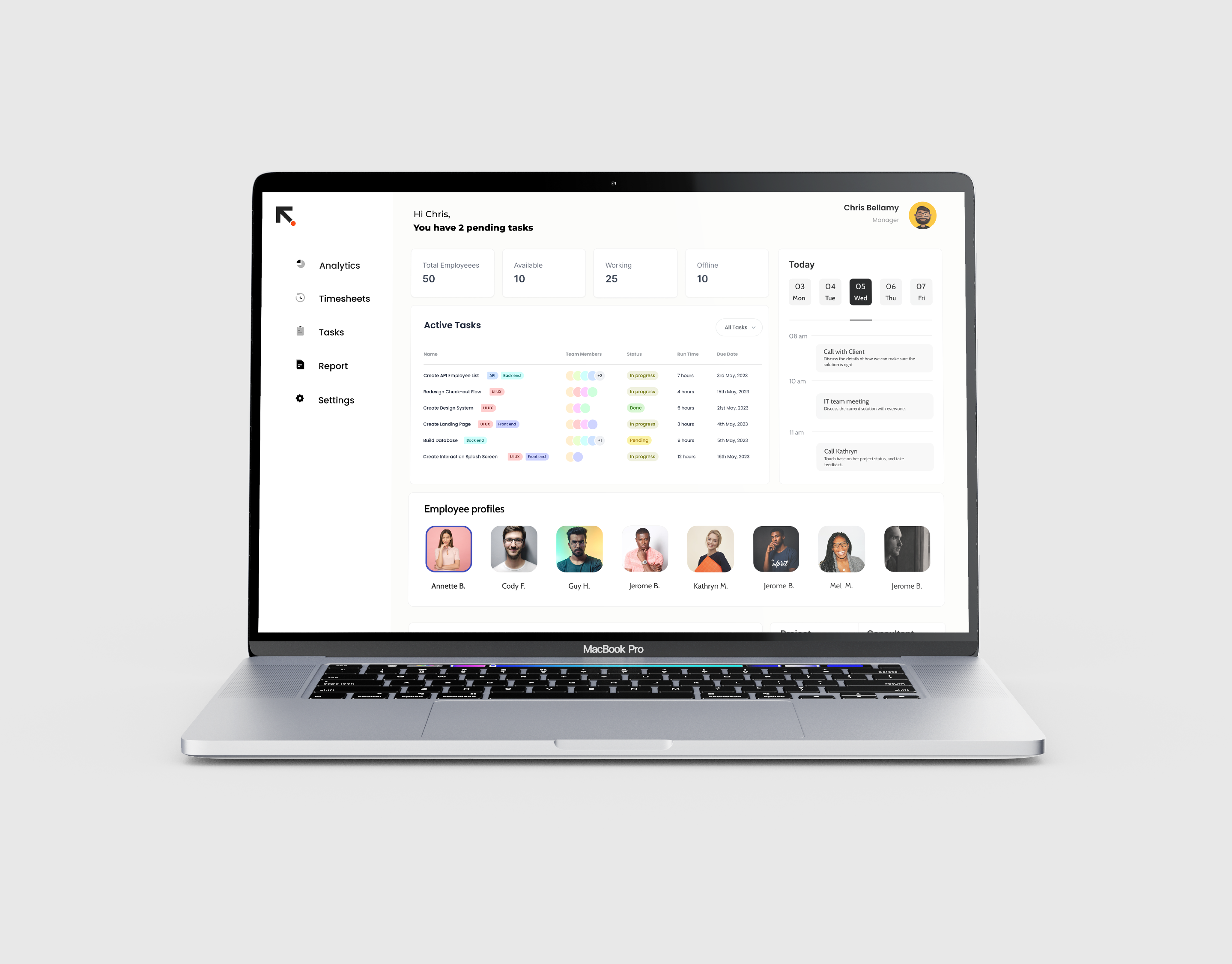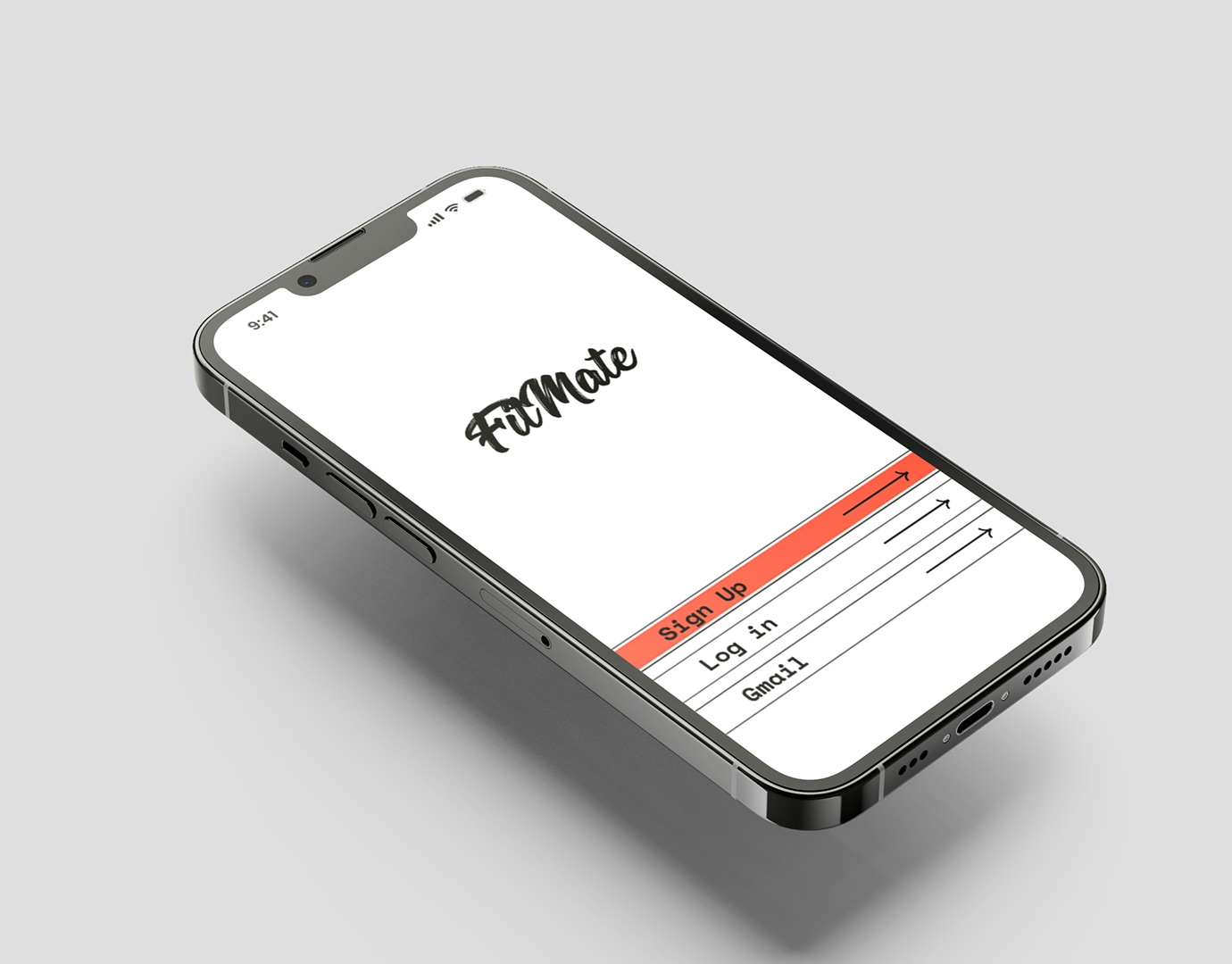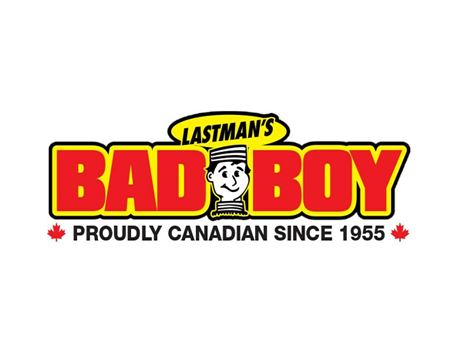Photo by Anna Samoylova on Unsplash
Overview
Our group of five people was tasked with developing a user experience solution for a camp named Wanderlust, which was looking to improve its website by reimagining the way users engage with their content. The camp mainly serves children between the ages of 7-14, offering both winter and summer, indoor and outdoor activities. Wanderlust collaborates with healthy snack brands and promotes their products at the camp. Additionally, the camp offers activities for families and hosts special events for Thanksgiving Day.
The Problem
The problem Wanderlust faced was that they had multiple types of users for their website, each with different goals.
So, how might we design the sitemap in a way that allows every user to access the information they need without getting lost in huge chunks of content?
Our approach
Our initial approach was to identify the target audience for the website by doing thorough research and coming up with possible goals that would be achieved from this website. Based on the research, User Persona, Site map and User flows would be created.
Research
After doing comprehensive research, we identified 3 primary users for the website.
- Parents
- Event organizers
- Sponsor/Business partners
Solution
Based on the User personas, a Site map was put together. Our main goal was to design a hierarchy for the sitemap, which would help the user find the relevant content. We restricted the primary navigation to only five categories. Then, the information was put into these categories carefully and sensibly to make the job for users much easier and more obvious.
User flows
Katrina (Parent) - Katrina, who is looking to admit their children to the camp would be ensuring if the camp is safe and if the camp has all the facilities and activities that they want their children to enjoy. They will start their flow either from word of mouth of their friend or through social media posts about the Wanderlust page. They then scroll through the guide provided by the camps specifically for parents, which can be found in the winter and summer camp sections. Then they will go to the About Us page to learn more about the camp. After going through Menu, they would go to the FAQ section to get information about registration. In the end, they will register for the camp, pay the fee and receive a confirmation email.
Selena (Teacher) - Selena is a teacher of students aged between 10-13. They would like to organize something for their students in the camp, focusing on outdoor activities. She will be looking at the pricing of the admission to the camp to pass the information on to the parents. Selena will land on the homepage of the camp after hearing about the camp either from their co-worker or Instagram post about the camp. From Instagram, they will also get information about the group admission discount the camp is offering. Then they will scroll through the camp activities to get relevant information. Next, they will check the price rates for each activity. They look at the instructors to ensure that they have relevant experience and do a little background check. They will surf through the site and land on the parent guide, where they will sort the safety information for children aged between 10-13. After clicking on Contact Us, they send an email showing their interest in summer activities and also talk about a possible partnership between the school and the Wanderlust camp. They receive a response mail along with the discount voucher. They convince the parents of the children to send them to the camp and register for camp.
Jimmy (Sponsor/Partner) - Jimmy would be looking for information related to collaboration between their healthy snacks brand and camp. Jimmy would Google search about summer camps and Wanderlust would come in the results. They would go to the "our menu" section to check what the camp is serving at the present. Jimmy then would check the activities to read reviews and testimonials. Then, they will open the "About us" page and do a bit of research outside of the camp website. After getting satisfied with their research, they would click on "Get involved" and go to corporate sponsor to fill out the form. They would receive the confirmation email in the end.
Thank you for checking the project.